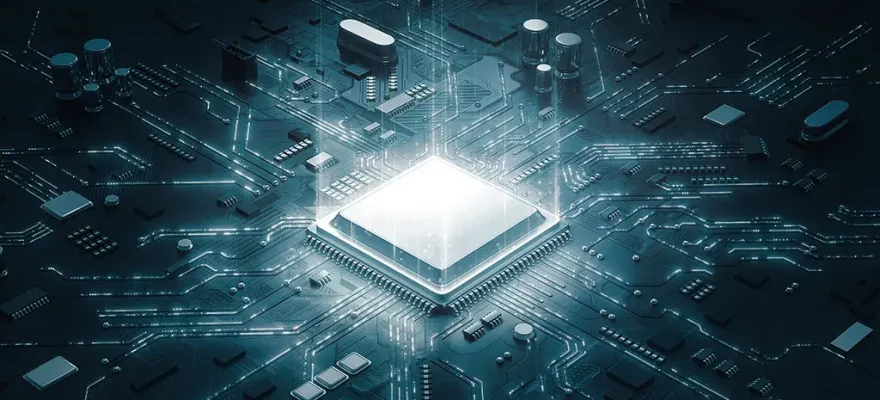- ProductsCloud & ComputeGame Online ServicesConnectivityCDNColocation
Compute
Freedom from downtime and latency with our dedicated bare metal servers.
Handle heavy real-time workloads with unparalleled speed and performance.
Cloud
Bare metal performance with the flexibility of the cloud.
Related Pages
Game Online Services
Effective server-side and tech-agnostic cheat detection.
Scaling game instances with automated global orchestration.
Low-latency game server management for a flawless experience.
Related Pages
Connectivity
Custom tools to detect, intercept, and deflect impending attacks.
Transfer data on a global scale fast, private, and secure.
Reach eyeball networks through meaningful peering relationships.
Related Pages
Colocation
Go global with our custom and secure privately-owned data center.
Related Pages
- SolutionsBy ApplicationBy Use Case
By Application
Compute
Low Latency Connectivity
Content Delivery
DDoS Mitigation
- Features
- Resources
- About