API v3 Authentication
Nearly all endpoints in the API v3 require authentication as an i3D.net customer.
Authentication occurs in the form of an API key that can be generated and configured on the control panel.
API key
By clicking on the Generate API key button on the aforementioned control panel page, you create a new API key.
By default it has no IP whitelisting and no expiration date.
IP Whitelisting
If you want to lock down usage of the API key to one or more IP addresses, or a range of IP addresses then you can fill in a start IP and end IP address for the API key.

Expiration
API keys can be set to expire at a certain date. To set this up, enter or select a date by clicking on the API Key expidation date field. The API key will expire when the indicated date has been reached.
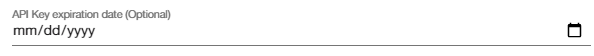
API key usage
Authenticating your requests is done by adding a PRIVATE-TOKEN HTTP header containing your API key as the value:
| HTTP Header Name | HTTP Header Value |
|---|---|
| PRIVATE-TOKEN | <APIKEY> |